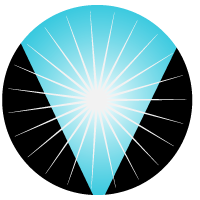Podman
Build container without Docker (Mac/Linux/Windows)

Podman is an opensource tool to manage all your container needs without requiring Docker or Docker desktop. It has same command sets as Docker and it does not require Daemon.
- Opensource
- Fast and light
- Secure : Rootless container allow to contain privileges
- Compatible : Supports OCI compliant containers including Docker
Install Podman
brew install podman
# On Mac, each Podman machine is backed by a virtual machine
# After installing, you need to create and start your first Podman machine
podman machine init
podman machine start
podman info
Simple Flask app
from flask import Flask
app = Flask(__name__)
@app.route('/')
def hello():
return "My flask container"
if __name__ == '__main__':
app.run()
Prepare Docker file
You can use most Docker commands with podman.
FROM python:3.10-slim
WORKDIR /app
COPY . /app
RUN pip install --trusted-host pypi.python.org Flask
EXPOSE 5000
CMD ["flask", "run", "--host=0.0.0.0"]
Build and run pod
# Build image from FLask App
podman build -t myflask:latest .
# Check your images
podman images
# Run your container
pod podman run localhost/myflask:latest -p 5000:5000
# Verify the site
curl http://localhost:5000/
# Check running containers
podman ps (-a to list all including stopped)
Command references
| Commands | Descreption |
|---|---|
| podman ps -a | List all containers including stopped |
| podman run -p 5000:5000 -d |
Run container in Daemon mode and portforward |
| podman image tag |
Create new Tag for image |
| podman image prune -a | Delete al the images |
| podman inspect |
Inspect a container image |
| podman container rm -f $(podman container list -aq) | Remove all pods including stopped |
| podman image rm -f $(podman image ls -q) | Remove all images from the system |